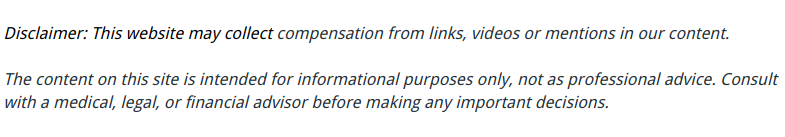

Hate the cost of replacing your phone when it becomes damaged? Sometimes, keeping in mind how far technology has come might make the $300 bill seem relatively miniscule — in 1983, the first cell phones cost lucky owners $4,000. And not only was this hot item usually the size of a brick, but it performed only the bare basics — no cruising the not-yet-really-existing internet on this baby.
That said, it makes sense to avoid costs when you can, and often, having a basic understanding of tips and tricks can save you both time and money in getting your phone checked or replaced. Here are three tips and tricks for bringing your Samsung Galaxy back to life. Note: you will be fumbling with your cell phones at your own risk!
Symptom: Strange Behavior
?Strange behavior? can encompass anything from having difficulty clicking on things, to screens not popping up correctly. When this happens, one potential fix is to restart it in ?Safe? mode. To access this feature, turn your phone off and on back again. Once you see the screen, immediately press and hold down the volume key. Once this happens, many apps will become disabled, allowing you to solve the problem. To restart off of safe mode, just turn your phone off and on once more.
Cell Phones Not Connecting to Wifi
Why use your data when you?re at home? When this happens, first try to turn off and on mobile data. This can sometimes give your phone basically a kick in the butt to search harder for a way to connect. If that doesn?t work, disable the Wi-Fi Power Save mode. To do this, simply dial *#0011#. Once you?re in service mode, you can go to the Wi-FI option and change the ?on? setting for power save mode to ?off,? which can help it connect faster even when signals aren?t as strong.
Faulty Camera
Your issue can range from the camera unexpectedly closing, to the camera only displaying a black screen. Either way, the issue is often a problem with your memory card. Try using a different card to see if this makes a difference for your camera. Another potential fix is dumping the cache, or saved data, for your camera. You can do this in both the application manager, as well as in the gallery app itself.
Do you have any useful tips for cell phone repair services? Let us know. Good references.


