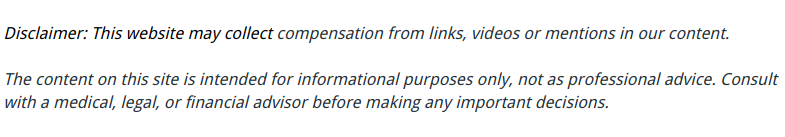

Having a good support plan for your computer is important to keeping your information secure. Every business needs security controls and a good support plan that focuses on protecting information. There are a few things that you can do in order to protect your personal information and your computer. This is called having a support plan. Let’s look at a few things that you should include in your support plan:
- Install a firewall
A firewall is kind of like a virtual security guard. Firewalls can be placed into two categories. One is a software firewall and the other is a hardware firewall. Well they are similar applications they serve different purposes. A firewall should be the first step that you take in providing security to your computer. A firewall is literally what it sounds like: a wall between your computer and any unauthorized programs that might try to come in. You can think of these programs as fires that are trying to destroy your system. Your firewall should be permanently turned on, that way as soon as there is an unauthorized effort against your system, it will warn you. Knowing immediately there there is a threat will help you to see where the threat originated and avoid that website or link or email like the plague. - Install antivirus programs
This is another way to protect your computer. Anti-virus programs are software that protects your system from any code or software that is not been authorized and poses a threat to your computer. This includes viruses, Trojan horses, key loggers and more. These kinds of things can slow down your processing speed, delete important information from the computer as well as access any personal information that you might have stored. You may think that because your system does not have a virus right now that you don’t need antivirus software but this is not true. You must install antivirus software in order to be able to prevent any further attacks of viruses. The virus world is always progressing and moving forward so updating your antivirus software regularly in order to keep out new viruses is important. Anti virus functions in real time so it will usually inform you right away when it is scanning and if a threat has been detected. - Install anti-spyware software
Spyware is a program that finds personal information without approval. All of this information is then sent to a third-party in order to gain access to your money, identity and anything else that they can get their hands on. One spyware has gotten into your computer it is not easy to remove it. Anti-spyware software is made to focus entirely on combating spyware software. Real time protection scans any kind of incoming information and blocks any threats that it detects immediately. - Use secure passwords
Using “password” to secure your computer is not going to keep anybody out. The password is your first line of defense when keeping your computer secure so you want to make sure that you have strong and complicated password. The best kind of password has eight characters and includes numbers, upper and lower case letters and special characters. Hackers have specific tools and software that they use to guess passwords so the more complicated your password is, the harder the time they’re going to have in cracking it. If you have the correct programs installed on your computer, they will let if something or something is trying to figure out one of your passwords. Do not use the same password for everything as this will make figuring it out a lot easier for the hacker. - Keep an eye on the security settings
Your browser will have security and privacy settings that you should look at and make sure that the settings are at levels you desire. Newer browsers will give you the capability to for bid websites from tracking your movements which increases your privacy and security.
Having a combination of all of these things on your computer best way to ensure that your information is going to be kept safe and unreachable. Unfortunately identity theft and hacking is a lot more common these days that it used to be because of the quickly advancing technology that is available to the common person.


