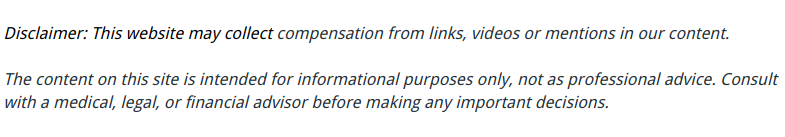

Google Photos is a great system for managing and sharing photos and videos. You may just think of it as a way to manage your photos but it can do so much more than that. It is more than a Google backup system for your images and video. Here are some tips to making your experience with it much better.
- Use the intelligent search function. As the predominant search engine on the planet, you can bet that the people at Google know a think or two about putting together good tools for searching. With Google Photos, you can search for a number of terms ranging from “cat” to “car” to “selfie.” The best way to get to understand this feature is to try it out. You can look for pretty much anything you want. You may be surprised by the versatility of the intelligent search feature in Google Photos.
- It helps you keep your images safe. If you have images that are in other applications, you can use Google Photos to keep them safe. Google backups are very handy for keeping all of your files safe and secure. Google Photos lets you take any images that you were storing with WhatsApp or Instagram and include them in your Google backup. You can also move images from other devices or memory cards to your device.
- Let other people view your images. When you want your friends and family to see the images you have taken, you can do that very easily with Google Photos. The application lets you share your images via a link. Anyone you give the link to will be able to view all of your images. It is always a good idea to do periodic audits of these images. Should you decide you want some of your images to be private, you can remove them from public view at any time. This gives you greater control over what images are shared.
- Get your videos to YouTube. Google Photos offers users a great way to manage their videos and get them easily onto YouTube. By using the Google drive backup service or just running a Google backup, you can store as many videos as you want and if you want to get them sent to YouTube with a resolution of 1080p. This application lets you move your files directly to you YouTube channel. It also lets you make changes to the name, tags and location. You can also share your videos with your friends and family at the same time.
- It makes managing your images really easy. If you want to select an image that you have on your mobile device, all you need to do is press your finger on the photo in question. If you want to select more than one photo, you can swipe your finger across the images you are looking to select. This makes sharing, saving or even deleting images easier than with some other applications that manage images.
- Store your images on the Google Drive. This is one of the nicest things about Google Photos. Being able to take advantage of the Google Drive service is a great advantage the application has over other photo management applications. The Google drive cloud backup and the Google drive online backup services make it a lot easier to keep your images in a secure location. If something happens to your device, you will know your images and videos are still safe and secure.
- Move your images to your computer. You can use the Google Drive to move images from your device to your computer. What you need to do is set a folder in your Google Drive for your images. After you have the desktop application installed on your computer, you can move the images you want onto your computer. This makes moving your images from your device to your computer easy and quick. If you want to use software on your computer to edit and play with your images, this is one way to make that possible.
It has never been easier to take, store and share images and video. Google Photos is an application that makes all of that easier and faster and more fun.