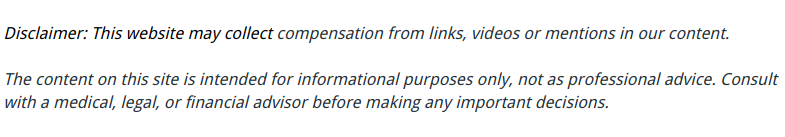

If you are like most people, you use a lot of devices that all need cables. It may seem that all of your cables look like a nest of snakes. There are things you can do to restore some sanity to your cable situation in your home or at your office. This is not just a question of aesthetics. You will extend the life of your network ethernet cables and power lightning cables by getting them organized. A well made Cat5e ethernet cable should last between five and ten years if it is properly cared for, for instance.
- Label your cables. Get labels of different colors and label each with that. That way, if you have to remove one particular cable for a device, you will know which cable you need to find. A lot of devices have similar looking cables. Most power cables look the same. This will make your life a lot easier when you have to crawl under your desk to deal with an issue.
- Shorten your cables. It is easy to have Cat5e ethernet cables that are too long for the space you have. You can make your life easier and your space look better by shortening any cable that you find yourself tripping over. Not only can that be dangerous for you but it can be damaging to the cable. You can find the supplies you need to do this at any electronics supply store.
- Tie up your cables. You can use zip ties or velcro ties from the local office supply store t keep your cables together and under control. If you have a number of cables (the Cat5e ethernet cables, the HDM cables, the USB cables, etch) going from one place to another, this is one way to keep them together and from being stepped on or tripped over. This is also a good way to keep them from getting tangled up together.
- Make yourself a power charging station. The more devices we have an rely on, the more power we need. You can repurpose a piece of furniture to become a power charging area for everything. You can put a power strip surge protector and put holes in the furniture for each charger for your different devices. That way you keep most of the mess out of sight.
Use paper towel rolls for your extension cords. One way to keep your extension cords in good shape is to wrap then up and put them into tubes from paper towels, This is a great way to keep them from getting tangled up, which can lead to breakage inside the cords themselves. This also makes storing them a lot easier.
- Use insulation for pipes to hide your cords. This can be an inexpensive way to bundle your cords and keep them safe from kicking and tripping. You can get inexpensive pipe insulation from a home improvement store. Cut it to the right length and then cut it to open it up. Once you have fitted your cords inside, you can place the slit so it is face down. Now all your cords are hidden and safe.
- Keep everything on your desk with binder clips. Binder clips are inexpensive and you can get whatever size you need at an office supply store. They are perfect for keeping your cords on your desk. Use the clip to attach the cord directly to your desk. Now you will not have to crawl under your desk to retrieve your cell phone charger cable. This is also good for keeping the Cat5e ethernet cable for your laptop exactly where you want it.
- Be careful with your ear bud cords. If you have not made the move to wireless ear buds, you may find that they get tanged up very easily. Many come wrapped around a small plastic container. If you keep that and are careful to wrap the cord around that after you use them, you will make it easier to use them later on. You will also extend the life of the cord by preventing them from getting tangled up.
Getting all of your cables under control is not as hard as it may seem and a little creativity can go a long way.


