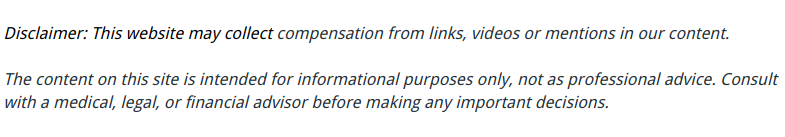

Say you have a decent Ethernet set-up in your home. You work from your apartment or regularly kick back and stream Netflix after a hard day’s work. Whatever you use your high-speed for, you’re feeling pretty good about your hardware and software’s capabilities. So what do you do when all of your expensive technology is put at risk? One of the most common issues that strikes when least expect is a power surge, a power outage and even a high-rise fire, laying to waste thousands of dollars worth of equipment and forcing many to dig into their insurance to cover the damages. The good news, however, is that you can easily avoid these common hazards and stream, work or play with complete confidence.
Fire Hazards
Nobody wants to deal with the aftermath of a fire. Not only is that damage to your equipment, that’s potential danger to your person, your family and your animals, if any! Damaged or frayed cell phone chargers have been found to be one of the most common fire hazards in the United States, causing thousands of small to large fires on a yearly basis. Not just that, a damaged or frayed lightning cable or HDMI cable can pose the same risk. If you notice any of the inner workings poking out? Toss it and get a new model.
Surge Protection
So you and your lightning cable set-ups are plenty prepared in case of a fire. What about surge protection, though? A power surge can be incredibly shocking, shutting down your entire set-up and putting all of your important data at risk. A surge measures less than 500V and lasts less than two seconds, but a spike is much shorter in duration and can measure into thousands of volts. Whole house surge protectors can divert excess voltage from your home and keep your technology safe. Think a $250 price tag for a main service panel is excessive? Compare that to most insurance claims after surges, many of which exceed $10,000.
Lost Wires
Setting up your system doesn’t have to be a jumble of wires, cables and connections. Keep them organized by bunching them up with simple tape, twist and color-coded notes. HDMI cables are used for video quality, able to pass video resolutions from 480i to 4K, while CAT cables provide you with any Ethernet speed you want. The HDMI 1.4 can also accommodate Blu-ray standards. Bunching up like cables with like cables will reduce frustration when it’s time to hook up a new system or install new hardware. Lightning cable or USB 2.0 cable? No problem!
Basic Bandwidth
Last, but not least, let’s talk about basic bandwidth. The USB 2.0 specification was originally released back in 2000 and was noticeable for increasing the amount of bandwidth from 12Mbit/s to 480 Mbit/s. While USB 3.0 cables are compatible with USB 2.0 devices, the performance is only going to remain at the 2.0 level. There’s no reason to spend excess money when piecing together your set-up, so try to get similar hardware so you’re not sacrificing functionality for the same price.
Crafting An Ideal Set-Up
There’s no reason you can’t stay safe even as you enjoy the very best streaming, internet and downloading has to offer. There are over 100 million iPhones users in the United States as we speak, meaning frayed and damaged charger cables are a common occurrence that can be easily avoided with a sharp eye. Surge protectors will keep your data and hardware safe from a power outage and grouping your cables together is a great way of staying organized. Keep these tips in mind next time you shop for an affordable lightning cable or USB 2.0 device cable and you won’t have to worry about a thing.


