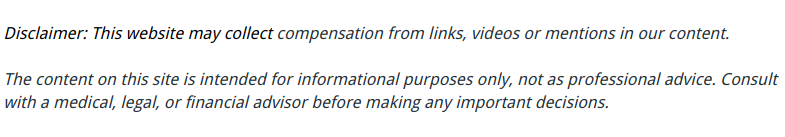

Even if you run a small mom-and-pop apothecary, using a pharmacy point of sale software system is no longer optional. Pharmacy point of sale software systems provides so much more than just the cash management that other retail industries get from their POS systems; federal regulations on the management and tracking of pharmaceutical goods, as well as the expectations that clientele have grown accustomed to make it impossible to run even small, independent pharmacies without a comprehensive pharmacy point of sale software system.
If your independent pharmacy is looking to adopt a pharmacy point of sale software system, you probably already know how important it is to get it right. If it’s not executed properly, you can end up with a glorified cash register. To help you on this quest, we’ve created a list of the most common mistakes that pharmacy owners make when instituting new pharmacy POS systems.
- Mistake: Not making a clear outline of what your needs are before-hand.
Pharmacy POS systems have been in use for decades; there are literally thousands of options out there. The benefits of each system vary as much as the business processes that each individual pharmacy has, and so there is not a one-size-fits-all solution. Before even looking at POS products, you should take the time to document your business processes so that you understand the needs that you have for your new system, that way you are ready to identify the product that best aligns with your business. - Mistake: Not interviewing businesses who already use the system.
You should get at least three references before making a purchasing decision. It is beneficial to get references from pharmacies in your area, so that you can see it in action with your own eyes. While talking to other businesses who use the system, ask them how difficult implementation was, their satisfaction with the product, any issues they have had, and the level of ongoing support they get. - Mistake: Skimping on training.
As a small business owner, you are probably looking for any way to reduce the costs of running your business and optimize your profit margins. A good way to reduce cost is buy cheap toilet paper, a bad cost-cutting idea is to skimp on training for your new POS system. Your point of sale system is only as effective as the adoption rate of your staff. You should plan several training sessions for your new system:- Prior to installation to get an overview of the system.
- During installation, to understand how your new POS system integrates with your current processes.
- A month after the system has been put in place, when you feel comfortable with it, but still have questions or issues.
- Mistake: Making price the greatest factor.
Like we said, we completely understand the need to keep costs low. However, your pharmacy POS system is going to be the brains of your operations; this is not an area you want to cut corners. The POS companies who provide your system have to make money off of it or they’ll go out of business (which you really don’t want, since it means your investment will be unsupported). If you are getting a cut rate deal, it is not because you hit the jackpot, it is because that is all your system is worth.
We are not saying that the most expensive POS systems are the best; we are just saying that the should not be the single-most important factor. - Mistake: Implementing customizations.
In the software industry, it is a standard best practice to avoid customizing your software. Every change to the coding makes updates and data integration more difficult, if not impossible. If you choose a product that does not align with your business and try to force it to work through customization, you will get stuck on the version that you purchase. We recommend that you look software that can used straight from the box. If your business processes do not match any POS system on the market, it’s a good idea to change your processes to fit the software rather than the software to fit your processes.
Do you have any other tips for implementing a pharmacy POS system? Please share in the comment section below!


