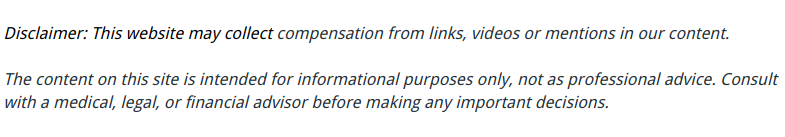

More than 2.8 billion people are now connected to the worldwide web, according to Internet World Stats, and no wonder. With every day that goes by, there’s one more thing that we can’t do without being online. Banking, social interaction, gaming — these are just a few of the things for which we need constant access to the digital world.
Unfortunately, if you’re a layman, getting connected to the internet isn’t always as easy as it seems it should be. We’ve all been there: you set up your home network, only to find you can’t reliably stream your favorite movies from Netflix, and every time you swing your weapon at that dragon in your favorite video game, you drop connection. If you’re tired of an unreliable home internet connection, here are three simple network repair tips that can get you connected to the web and keep you connected.
How to Deal with Common Home Networking Problems
- Your Internet Stops Working When You’re on the Phone
- Your Network Won’t Accept Your Gaming Systems
- Your Ethernet Connections Are Spotty at Best
One of the most common issues with home networks is signal interference. What you might not know is that most wireless home telephones operate at 2.4 GHz, the same frequency as most modern routers. The result? Whenever you’re using the phone, your wireless internet cuts out. Luckily, this fix requires no real computer repairs. Simply log into your router, change its operating frequency, and you should be good to go. If you aren’t sure how to do that, consult the IT support manual that came with your router.
As About.com’s Technology suggests, trouble with connecting gaming systems to home networks is one of the most common complaints IT management services receive. As with the signal interference issue, getting your favorite console connected to the web requires only a simple fix. Go into your console’s information section and look for a subsection labeled “MAC Address,” and write down the number. Now log into your router. Find the “device filter” section, and punch in the MAC address under exceptions. Your console should now have no web connection issues — no expensive call to your local computer services required.
If you’re anything like me, you like to hardwire your internet connections to help avoid any need for the previous network repair tips. That’s why it’s especially frustrating when your wired connections stop working. The most common culprit for this issue, as PC World suggests, is a faulty splitter. Simply find the splitter, switch it out for a high-end model using gold connections — a more expensive but more reliable option — and your problem will most likely be solved.
Are there other issues you’re having that we failed to address? Leave us your network repair questions in the comment section below! References.


