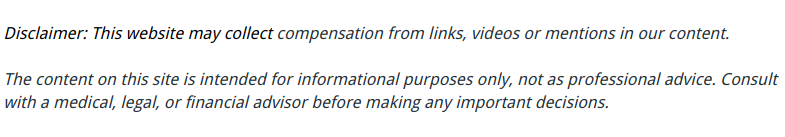

Whether you’re just goofing around with some friends before you go out, or you’ve finally got the whole family together, a digital camera shoot is inevitable for most events. You want to remember those happy memories forever, and a quick, impromptu digital camera shoot can help immortalize them. The problem is that you’re probably not a professional photographer. Sure, you’ve just spent a good month scouring online camera stores for the best point-and-click model, but using a good camera does not make you a good photographer.
Thankfully, minimalistic photo editing software is widely available for free, which allows you to touch up the results of your digital camera shoot quickly and painlessly. Although this software is made as simply and user-friendly as possible, it can be tough for the average person to use at first.
Here are a few photo editing tips you can use to make your digital camera shoots more successful.
Exposure.
Exposure is used to brighten up your pictures. Conversely, lowering the photo’s exposure will darken it. This is really handy when your camera didn’t quite recognize the lighting, or the flash didn’t work.
Contrast.
Say for example your picture was pretty dark, but you only wanted to brighten the subject, since you liked the darker background. This is when you’d use contrast, which is similar to exposure. While it increases the lightness and darkness of photos, the difference is that contrast will only brighten the lighter areas and darken the other parts. It’s great to make the subjects of your digital camera shoot’s really pop, and to give your darker areas more depth.
Other Cool Features.
Some software comes with additional features that allow you to mess with more than just the lighting of your photos. “Fade” is a feature that will make your photos look older and more vintage, which can be coupled with “Vignette” to add a sleek black edge to photos. “Saturation” will make photos look more vibrant. “Sharpen” will bring the details of your photos into focus, but could make things worse if overused.
The best way to learn how to use such tools is practice. Why not download some now, have a quick digital camera shoot, and then mess around with the exposure and contrast right now? If you have any questions, feel free to ask in the comments. Find more on this here.


